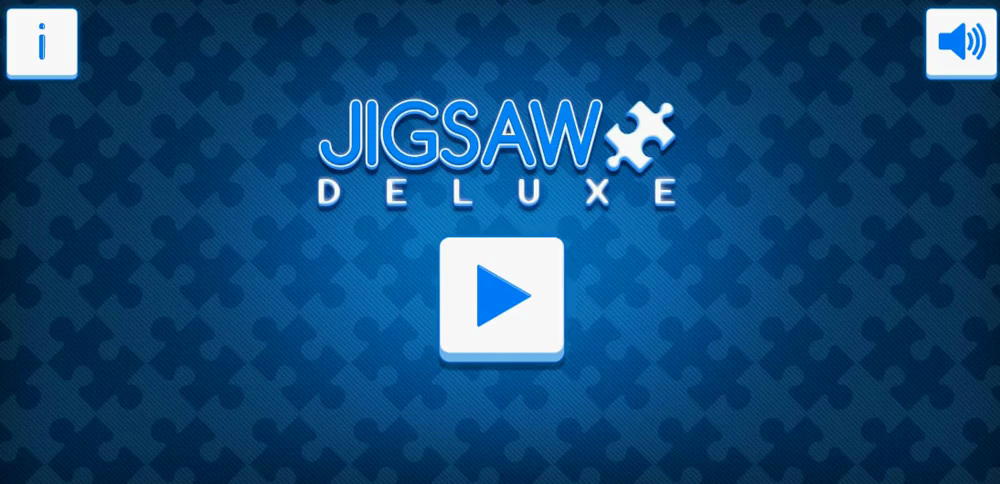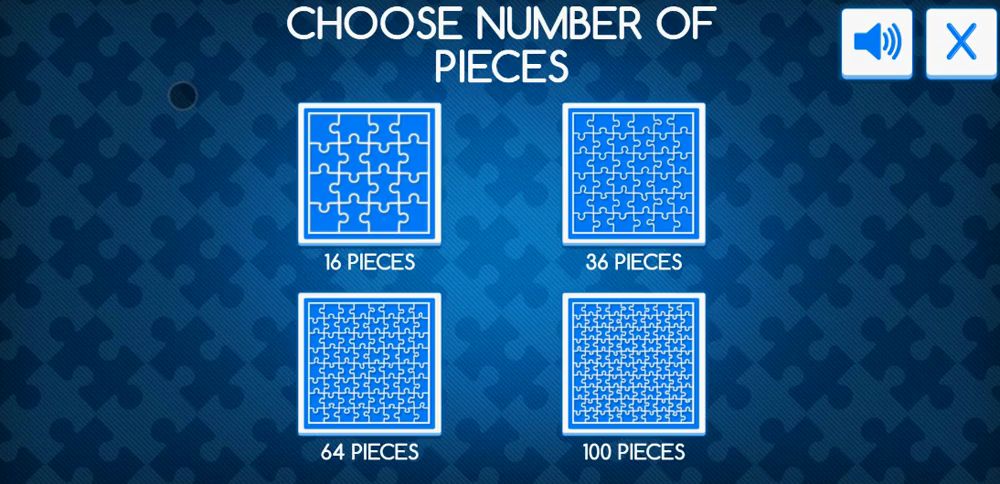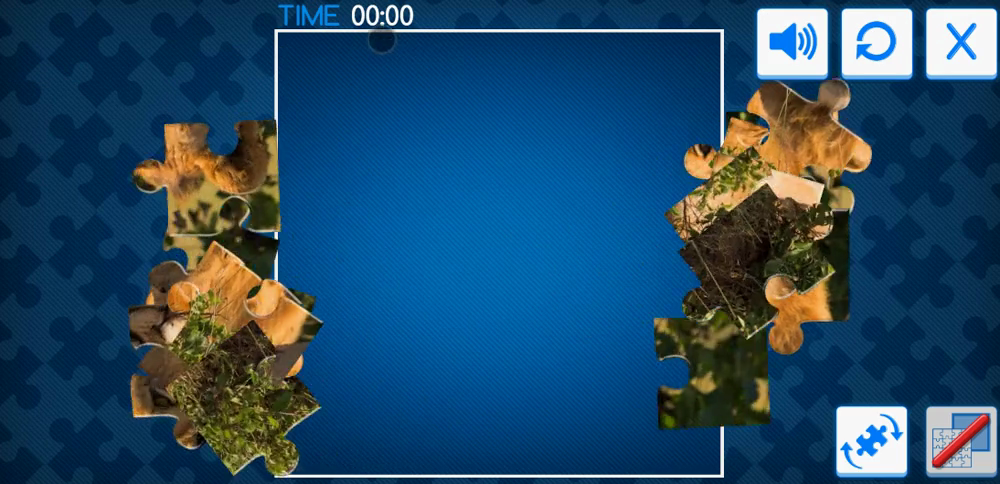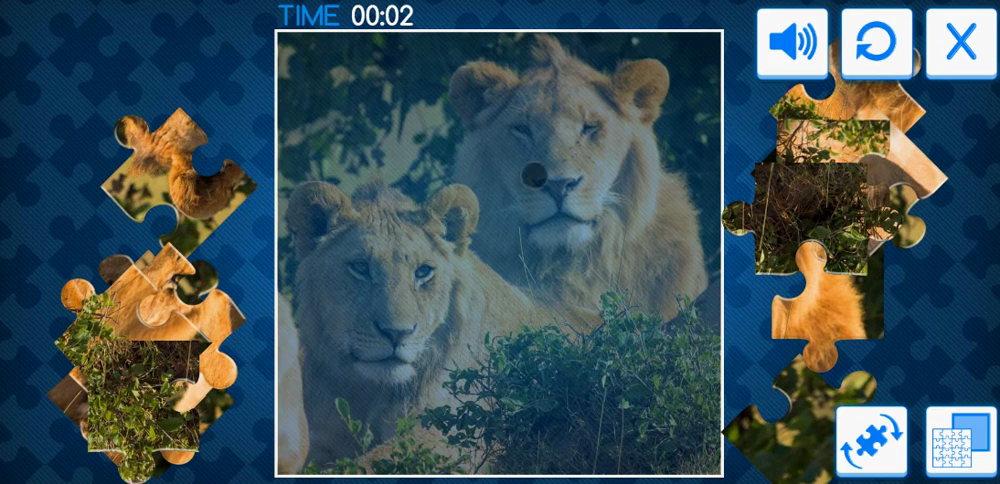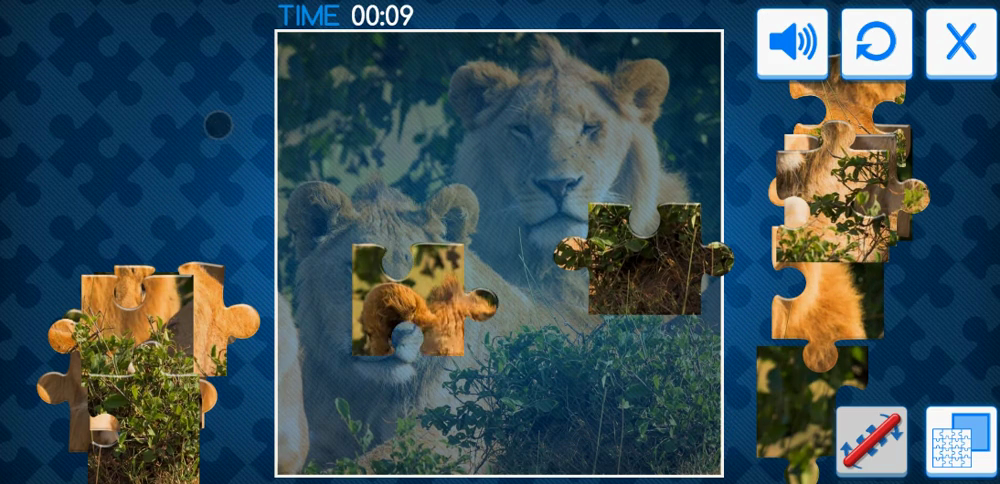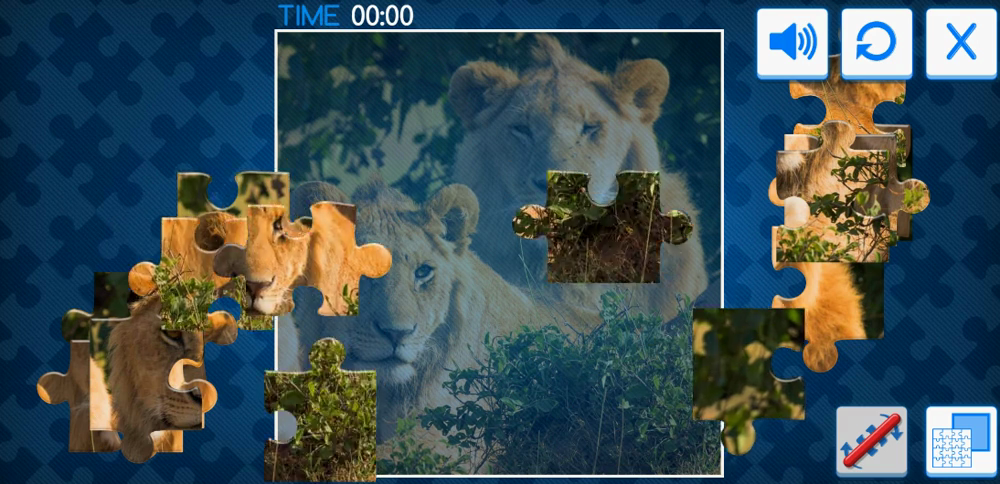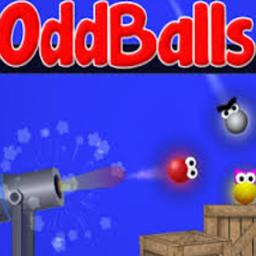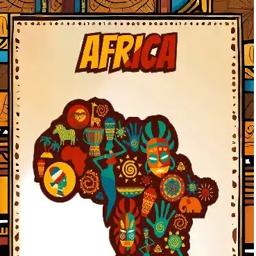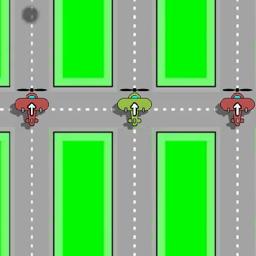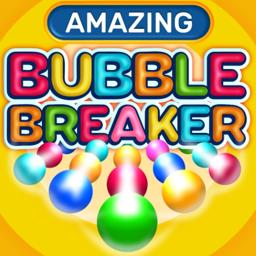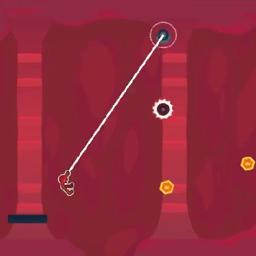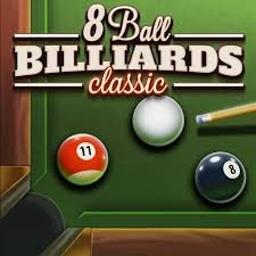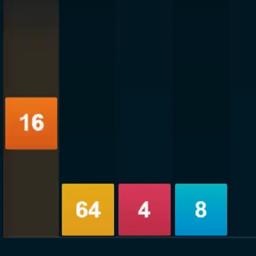Jigsaw Deluxe is a classic puzzle game where players start by selecting from beautiful animal images (lions, wolf, eagle) and choosing a difficulty level (16, 36, 64, or 100 pieces). The gameplay involves dragging puzzle pieces from the left/right sides of the screen to the central board, fitting them together to recreate the selected image. A timer tracks your completion time, and you can reset the puzzle anytime with the circular arrow button.
Jigsaw Deluxe hits all the right notes for a casual puzzle game. The ability to choose both the image and piece count adds nice customization, catering to both beginners (16 pieces) and puzzle veterans (100 pieces). The animal images are high-quality and visually appealing, making the solving process enjoyable. Controls are intuitive—just drag and drop—so it’s accessible to all ages. While it doesn’t reinvent the puzzle genre, it executes the classic formula well, offering a relaxing and satisfying experience.
Highlights:
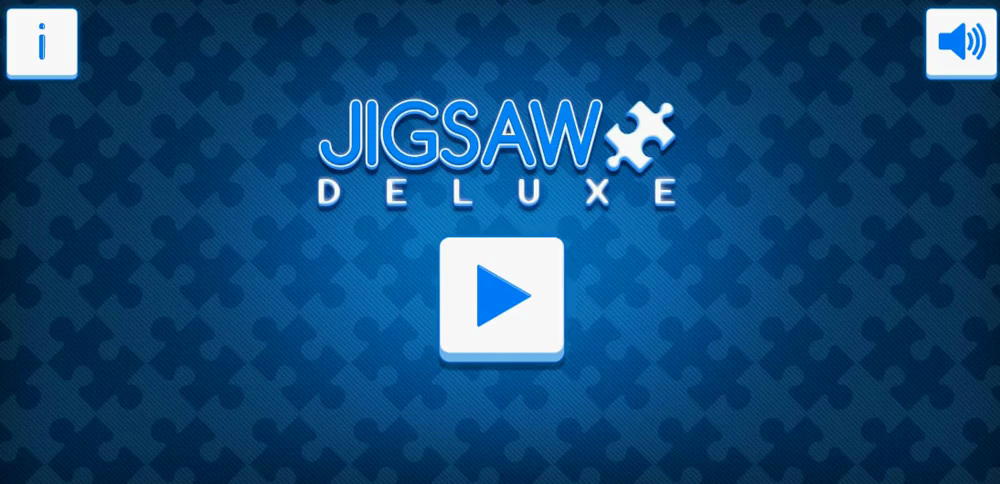
The puzzle party begins! Press play to start your jigsaw adventure.

Pick your puzzle pal: Lions, wolf, or eagle? Tough choices!
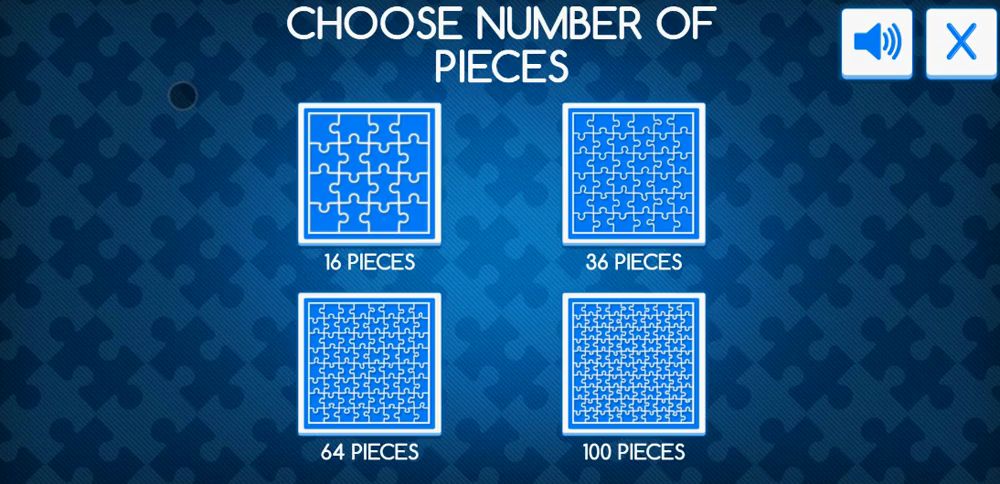
Choose your challenge—16 pieces for chill, 100 for 'brain workout' mode.
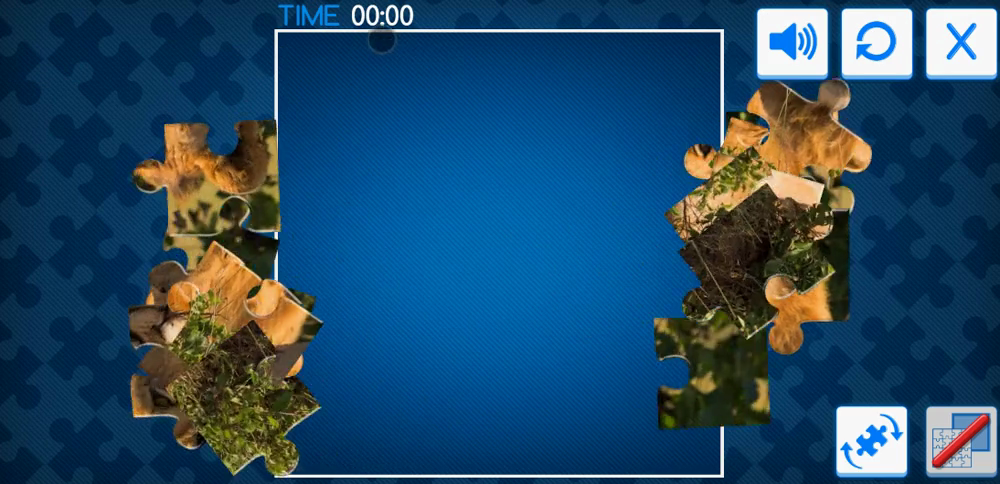
Pieces on parade! Time to herd these puzzle bits into place.
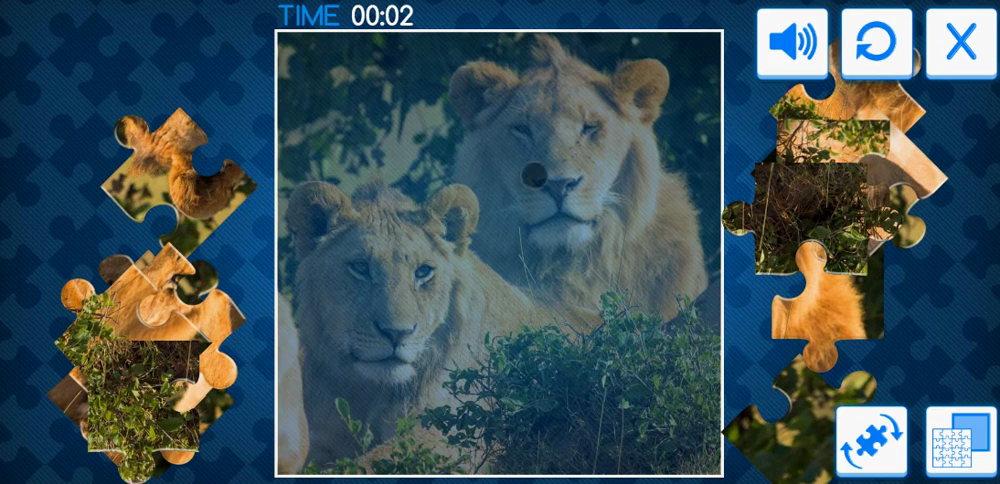
Wait, where does this lion ear piece go? The puzzle mystery deepens!
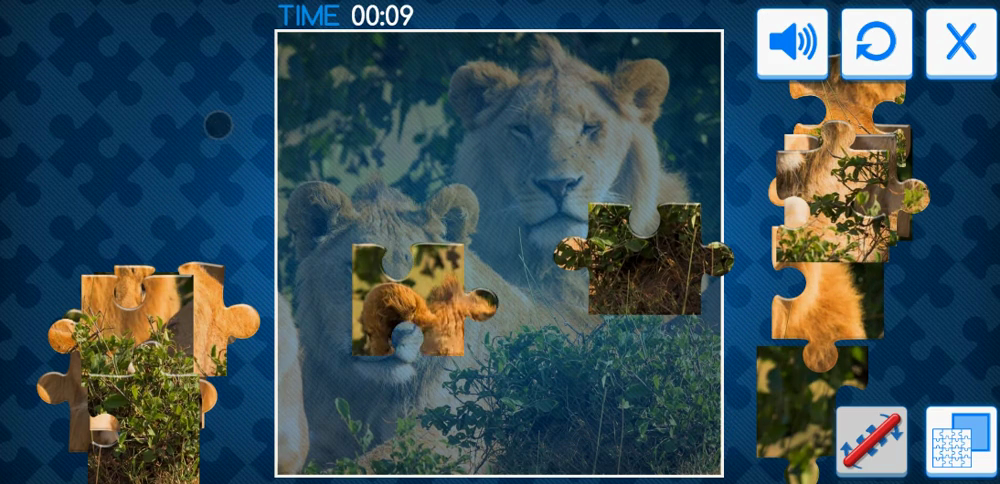
Halfway there? Maybe… if you squint really hard.
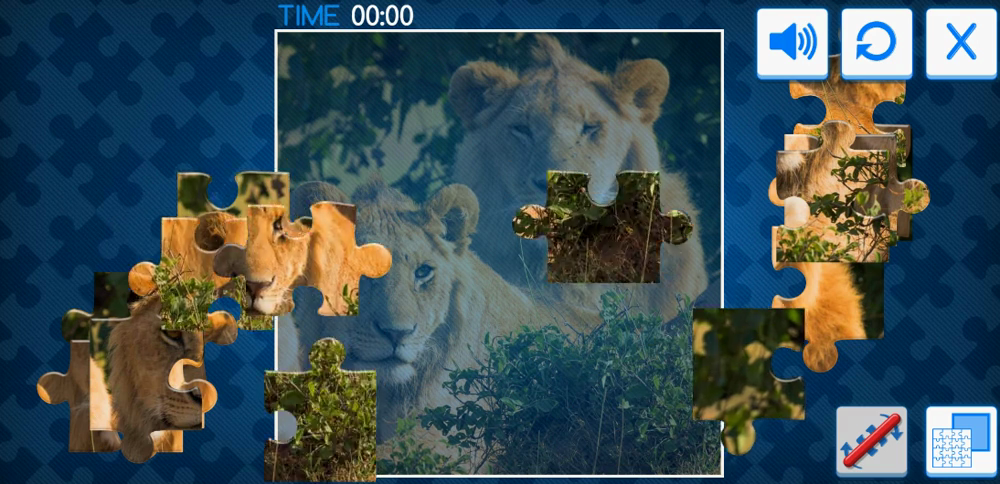
Reset button activated—let’s try this puzzle again, but *faster*.

Ah, this piece fits! Small wins feel like big victories.

Almost done! Just need that one last lion nose piece…
Instructions:
1. Click the play button on the main menu to start. 2. Select an animal image (use left/right arrows if more images are available). 3. Choose the number of puzzle pieces (16, 36, 64, or 100) to set your difficulty. 4. Drag puzzle pieces from the left or right sides of the screen to the central board. 5. Rotate pieces if needed (wait, no, does the game have rotation? Wait, in the video, pieces are dragged as-is—so maybe no rotation. So just drag and drop to fit. 6. Fit pieces together to complete the image. Use the circular arrow button to reset the puzzle, and the X button to exit.